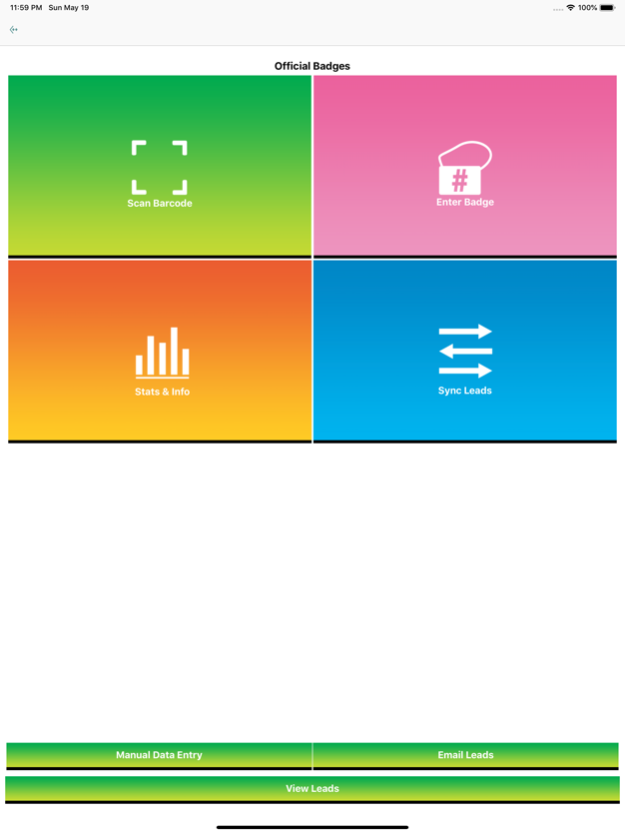LEAPP by MGL 1.10
Continue to app
Free Version
Publisher Description
LEAPP, by MGL, is a sales-lead collection tool developed with the Exhibitor in mind. Our easy-to-use main menu allows the exhibitor to quickly and easily scan the QR Code printed on the conference name badges.
The exhibitor has the option to customize qualifying codes and/or survey questions, enter a lead by badge number, enter a lead manually without an ID or QR code, add notes, and even email the leads directly from the device at the end of the event. Although internet connectivity is not required during the event, connecting to a wireless network allows the leads to be saved in real-time to the personalized, secure
LEAPP portal, to be downloaded daily or at the end of the event.
Features:
- Scan or type badge number to collect a lead
- Add notes, answer important qualifiers for each individual and conduct surveys.
- Send automatic email follow-ups
- Rate your lead
- Real-time connection to the event database (if connected to a wireless network)
- Search and add notes later to leads at any time during the event
- Contact MGL staff for onsite assistance
Show specific access codes are available for purchase by contacting MGL using the information provided in your Exhibitor Kit.
Jun 26, 2020
Version 1.10
Update according to Apple version requirements
About LEAPP by MGL
LEAPP by MGL is a free app for iOS published in the Office Suites & Tools list of apps, part of Business.
The company that develops LEAPP by MGL is Event Data Soft. The latest version released by its developer is 1.10.
To install LEAPP by MGL on your iOS device, just click the green Continue To App button above to start the installation process. The app is listed on our website since 2020-06-26 and was downloaded 1 times. We have already checked if the download link is safe, however for your own protection we recommend that you scan the downloaded app with your antivirus. Your antivirus may detect the LEAPP by MGL as malware if the download link is broken.
How to install LEAPP by MGL on your iOS device:
- Click on the Continue To App button on our website. This will redirect you to the App Store.
- Once the LEAPP by MGL is shown in the iTunes listing of your iOS device, you can start its download and installation. Tap on the GET button to the right of the app to start downloading it.
- If you are not logged-in the iOS appstore app, you'll be prompted for your your Apple ID and/or password.
- After LEAPP by MGL is downloaded, you'll see an INSTALL button to the right. Tap on it to start the actual installation of the iOS app.
- Once installation is finished you can tap on the OPEN button to start it. Its icon will also be added to your device home screen.